By selecting the Manage Button in the Quick Select Print Options you can Manage previously created Preset Options
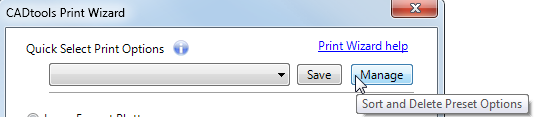
The following dialog will come up, enabling you to Re-order, Rename or Remove presets
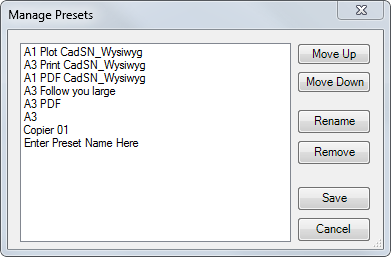
Move Up
Moves the selected preset up one spot
Move Down
Moves the selected preset down one spot
Rename
Renames the selected preset
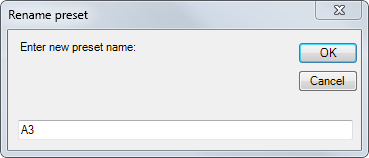
Remove
Removes the selected preset
Save
Saves any changes you have made to Presets and closes the Manage Presets dialog
Cancel
Closes the Manage Presets dialog without saving any changes
Direct link to this topic:
© 2013 Arup