CADtools MicroStation can be started directly into a specific project workspace via a shortcut. This is best done by copying the existing desktop CADtools shortcut and pasting either onto the desktop or within a folder. The properties of the shortcuts needs to be amended as follows:
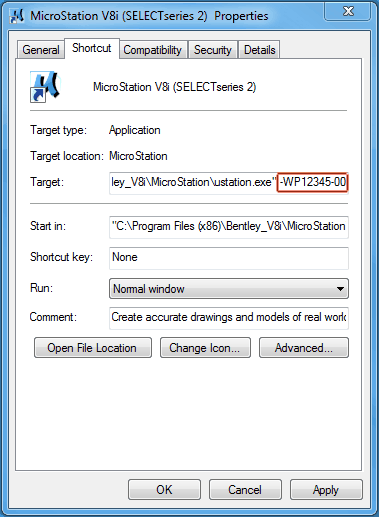
Add the –WP<name of project workspace> after the target
Direct link to this topic:
© 2013 Arup