CADtools Structural includes two tools to help manipulate the ‘Mark’ attribute of Structural elements.
The first can be used to add sequential mark numbers to elements by simply clicking on them in order. Simply provide a mark prefix and starting number then click ‘Continue’ and start selecting the elements in order. This tool can be found under ‘CADtools > Tools – Triforma > Add Mark sequentially’
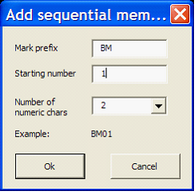
The second tool for manipulating the mark attribute allows you to select all the members which are the same structural size, and give them all the same ‘mark’. i.e Select all Steel/Primary Beams which are 310UB40.4 and give them all a mark of 'B1'. This tool can be found under ‘CADtools > Tools – Triforma > Add Mark by section size’

The ‘Set mark by Section Size’ tool now includes the ability to manipulate the Mark attribute for all elements in a given part, or in a given family, or all Structural elements (previously it was limited to just one Family/Part combination at a time). Note: At this stage, that any members placed along a curved path will be skipped.
Direct link to this topic:
© 2013 Arup