Note: This tool is Not available in 2004
•From the 'Batch Processes > Batch Tools ' task toolbox, select 'Batch Export TitleBlock Text to Excel'
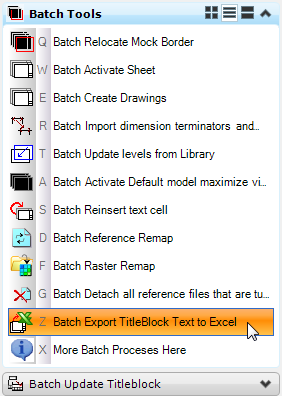
•In the next dialog box, click 'Select Files' to select all the DGN files to export from, then click 'Create Drg list' to extract the information from these files.
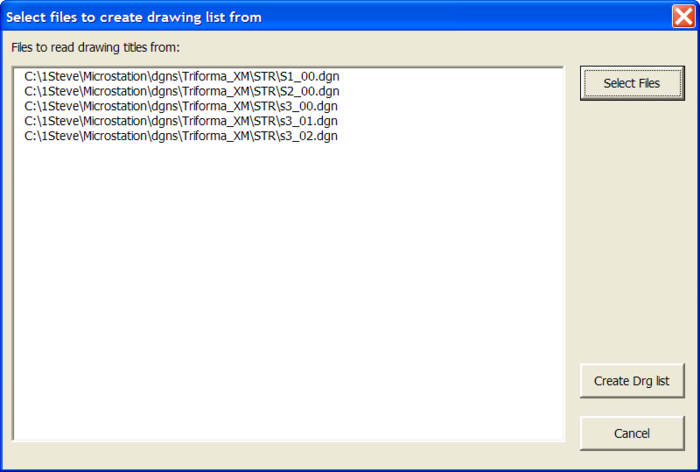
•Microstation will then open and close each file and extract the title block information.
•At the end of that process, Excel will open up, and you will be prompted to save the Excel file.
Direct link to this topic:
© 2013 Arup