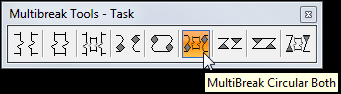
Removes a section from two outer lines and adds Circular break lines at the beginning & the end of the section & removes sections from both ends of two inner lines and adds Circular break lines at the beginning & end of the section.
1.first point on first line to break
2.Second line to break
3.First Inner lines to break
4.Second Inner line to break
Reset to select break point
5.Select Break point
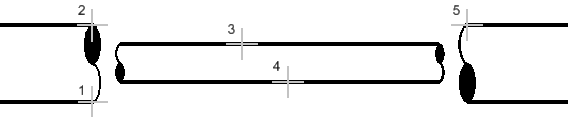
Direct link to this topic:
© 2013 Arup