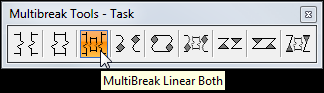
‘Break Line Both’ combines the actions of the previous two tools into one tool.
It will do an ‘inner’ break on the first two lines selected, and an ‘outer’ break on any subsequent lines selected. And then place the appropriate breakline symbols
1.Select start point on first line to break
2.Select any point on the second line to break
3.Select any point on one of the ‘Inner lines’ to break
4.Select any point on another of the ‘Inner lines’ to break
Click ‘Reset’ to stop selecting ‘Inner lines’
5.Select end point to break all the lines
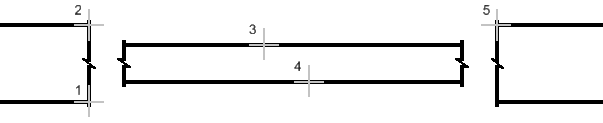
Direct link to this topic:
© 2013 Arup