Take a copy of a rule that provides similar output, then edit that rule.
In this example the new rule is called "SS_BEAM_FRMG( c )_A_LENGTH" because I copied one of the "SS_BEAM( c )_xxxxxx" rules, and added a custom label showing the Length.
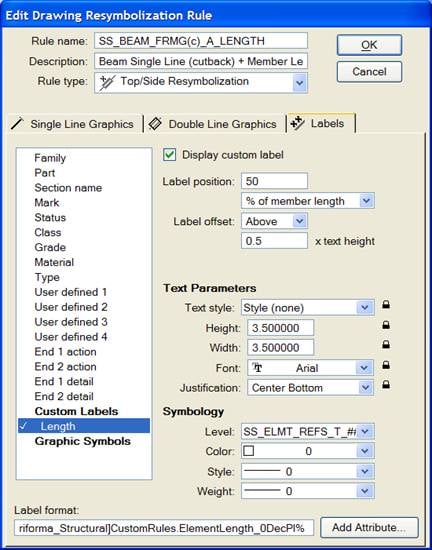
To create the custom label, first click on 'Custom Labels' heading in the left hand list.
Fill in the bottom of the two text fields (where the example below shows 'Length') and click Add.
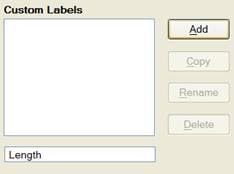
Then fill in or confirm all the label position, text parameters, symbology settings.
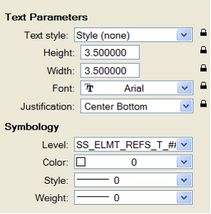
Finally fill in the 'Label Format' down the bottom, using one of the VBA label macro names in the table below.
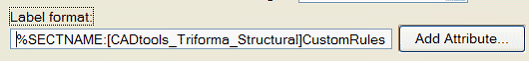
A typical label format will be something like:
%SECTNAME:[CADtools_Triforma_Structural]CustomRules.ElementLength_0DecPl%
You should replace the part in red italics with one of the VBA macro names below, depending on the output you desire.
Direct link to this topic:
© 2013 Arup