A Quick Select Print Option is a way of saving and recalling all of the other print option settings (output type, page size, pentable etc)
Quick select Print options can be selected from a drop down list of preset options.
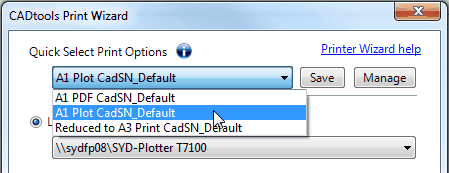
By default the 'Quick Select Print Options' are saved to the C:\CADtools_Ustn\Plots\PrinterWizardPresets.csv but the CAD manager may have set up project specific preset print options that would be saved to the project area.
The 'Save' and 'Manage' buttons may not be shown if permission to create presets has been locked by the CAD manager. (Information on creating and managing presets available here)
Direct link to this topic:
© 2013 Arup