![]() Because of the limitation of Revit 2012 API, Finder for views is not available for Revit 2012
Because of the limitation of Revit 2012 API, Finder for views is not available for Revit 2012
Finder tool provides a way for you to search for views or family by their partial name. The search will span across all opened Revit files.
Search for View
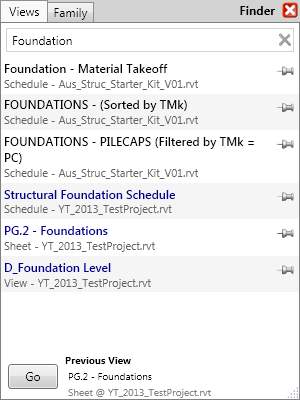
•Double click on the view in the list to go to that view
•You can pin View for quick access
•The 'Go' button at the bottom will take you to your previous view
Search for Family
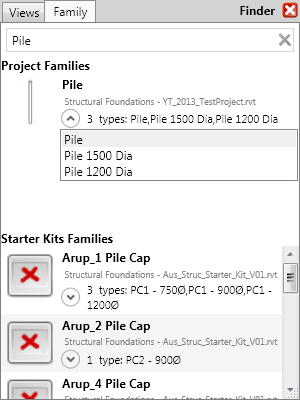
•Double click on the family type will allow you to place the family into the model
•Adding family from Starter Kit will do the following:
oIf you already have the family with the same name in your project, it will only that the family type that you have selected
oIf you do not have the family in your project, it will load the whole family to your project.
Direct link to this topic:
© 2015 Arup