This tool can be used to reload or replace raster images that were previously imported into the Revit project.
All previously imported raster images are listed and you can perform an update an individual images or all of the images at once.
Reload
'Reloading' an image will update the imported image from the original file location where it was imported from.
e.g. Useful for re-linking images where the original source image file has been updated.
Replace
'Replace' allows you to browse for a new image file, that will replace the currently imported one.
e.g. Useful for re-linking images from a different folder/file
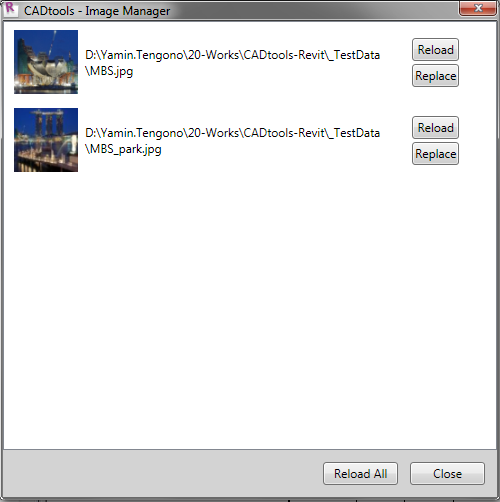
Direct link to this topic:
© 2015 Arup