Some Arup staff will be designated as 'Content administrators'. These people will have the ability to do a number of things such as:
•Batch Upload families as Controlled Content
•Mark families as 'Controlled'
In the search results, simply click the 'Set Controlled' button for the family you wish to administer.
This will mark the Family as 'Controlled' and move the .RFA file from the uncontrolled folder into the relevant 'controlled' folder.
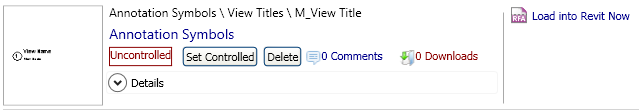
Content administrators can also delete a family by clicking on 'Delete' button. It will remove the the entry from database and also the file system.
Content administrators can upload a family as controlled and they can also set the name of the organisation.
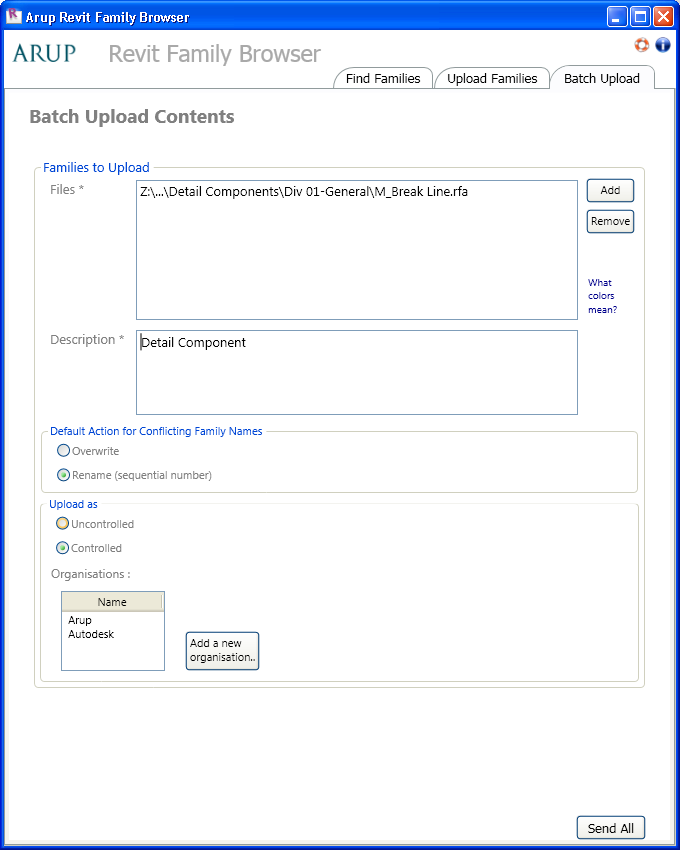
Direct link to this topic:
© 2015 Arup