There are Meters and Millimeters versions of the Arup CADSN Dimension Styles, the appropriate one will get attached automatically when the PCF file (Project) is selected.
The Arup CADSN Dimension styles are:
Tick
Arrow
Dot
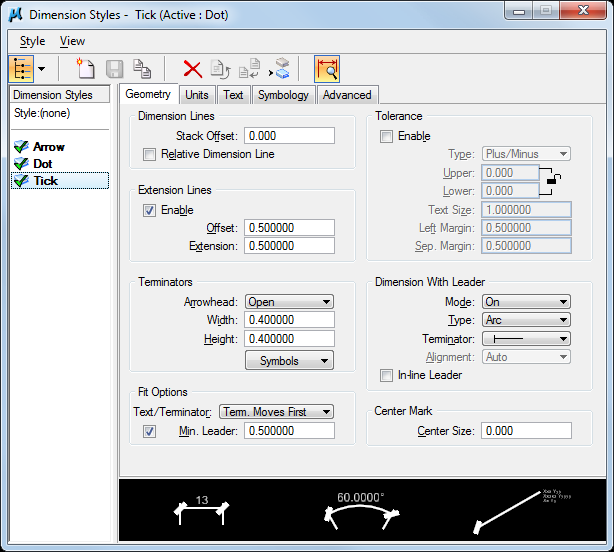
Note:
It is not advisable to copy dimensions from another Drawing, Because the Dimension style of the Dimension that you copy may not adhere to the standard that you are using and that Dimension Style will get copied into the file with the Dimension that you copy.
Direct link to this topic:
© 2013 Arup