The ‘File’ tab on the import process allows you to select the GSA file to import, the mapping file to use, and whether to import from either the GSA design layer, or the GSA analysis layer, please consult with your engineer to confirm which layer to import from.
The ‘Steel’ tab allows you to select the families and parts that will be assigned to GSA steel work as it is imported.
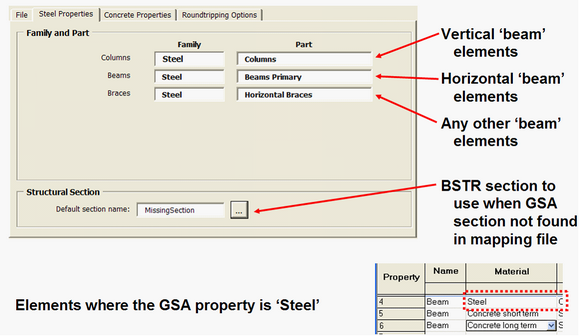
The ‘Concrete’ tab allows you to select the families and parts that will be applied to GSA concrete elements during the import.
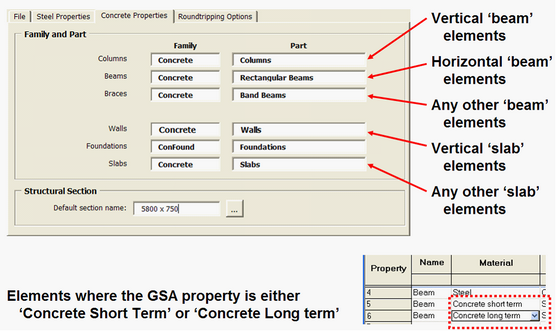
The ‘Roundtripping Options’ tab allows you to initialize Design history, which can be used to easily colourise and visualise the changes made to a file between two different dates. You can also specify the tolerance for determining if a Structural element end point has moved (tolerance is in master units of design file).
Direct link to this topic:
© 2013 Arup