![]()
Selecting this tool brings up the Section Title Dialog box as shown below.
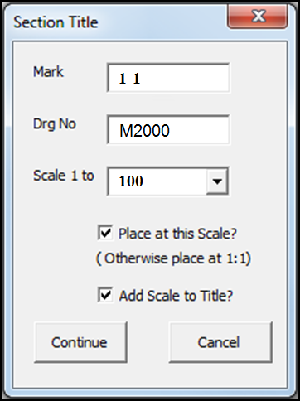
Section Title Dialog
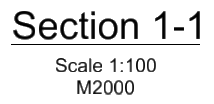
CADSN Standard Symbol
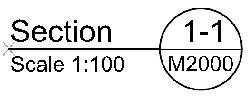
Aus CADSN Standard Symbol
Mark
What ever is typed in the Mark section of the Section Title Dialog gets placed in the Mark section of the Section Title Symbol
Drg No
What ever is typed in the Drg No section of the Section Title Dialog gets placed in the Drg No section of the Section Title Symbol
Scale 1 to
The scale can be selected from the drop down list of available scales.
Place at this Scale
If selected places the cells at the scale selected from the drop down menu, if not selected places the cells at 1:1
Add Scale to Title
If selected places the cells as a graphic group
Direct link to this topic:
© 2013 Arup