The "Update - Job Number" tool can be selected from CADtools> Drawings> Update - Job Number as shown below.
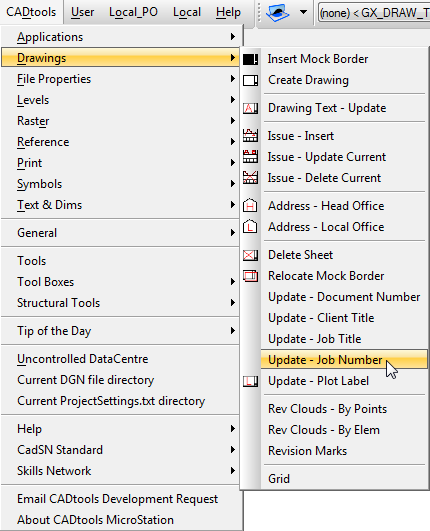
This tool will get the "Job Number" value from a configuration variable that is set by the ProjectSettings.txt file and update the "Job Number" tags in the "TitleBlock" to that value.
Direct link to this topic:
© 2013 Arup