The "Update TitleBlock Text from Excel" tool can be started from the CADtools> Drawings menu as shown below left or the in the "Drawing Setup" task menu as shown below right.
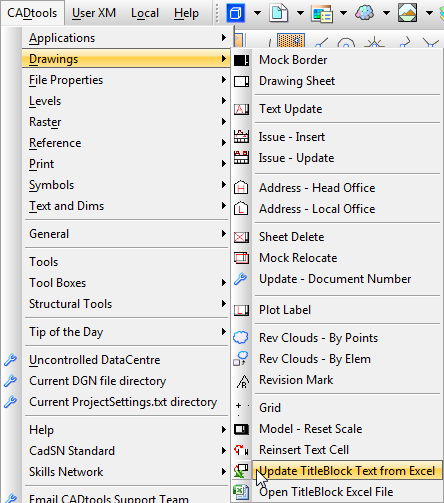
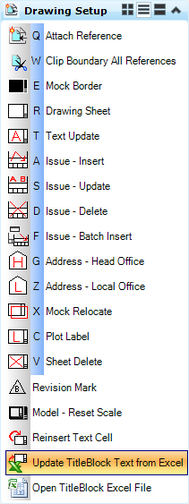
CADtools Microstation can be configured to use an Excel spreadsheet as the source for the "TitleBlock" information.
whenever the drawing is opened the excel file will be checked for any changes.
If an excel file has been configured as the source of the "TitleBlock" Information, the “Update TitleBlock Text from Excel” tool will force an update of the “TitleBlock” information.
Otherwise you will be directed to instruction on how to set up that functionality.
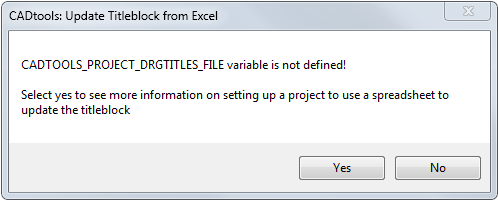
Multiple files can be updated simply by using the Microstation “Batch Process” tool to open all of the files you wish to update.
Direct link to this topic:
© 2013 Arup