Bentley Structural uses the XML file format to store the definition of the various section shapes it can recognise. This XML file is loaded using the STRUCTURAL_SHAPES workspace variable (Structural > Structural Shapes in the Workspace Configuration dialog box). As explained in Section 3 the Structural_shapes.xml file is different for each project. This allows the 3d modeller to deal with a shorter list of available sections, and only make a section size available when it is being used on a project. Having a single Structural_shapes.xml file also avoids problems with re-symbolisation which arise from using multiple XML shape files.
To help modellers administer the project specific Structural_shapes.xml file, CADtools Structural includes an ‘XML Explorer’ tool. Using this tool 3d modellers can copy a section definition from the base set on P: drive (which includes most international steelwork section sizes) and also add new sections for those that don’t exist (e.g concrete beams and columns).
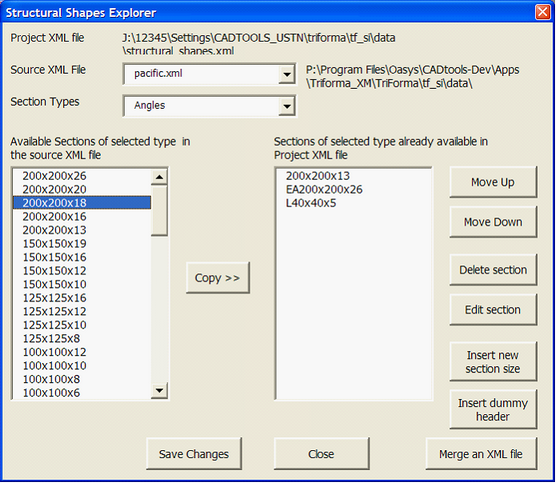
Direct link to this topic:
© 2013 Arup