The TitleBlocks section of ProjectSettings.txt can get quite complex, and is the most confusing section of the file. It is also treated slightly differently by CADtools AutoCAD and CADtools Microstation. The ProjectWizard attempts to make it easier to edit this section of the file such as adding or removing title blocks borders
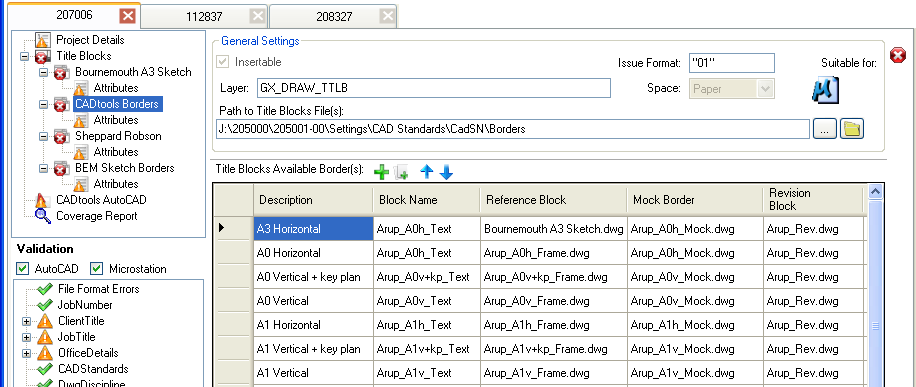
And also attribute mappings.
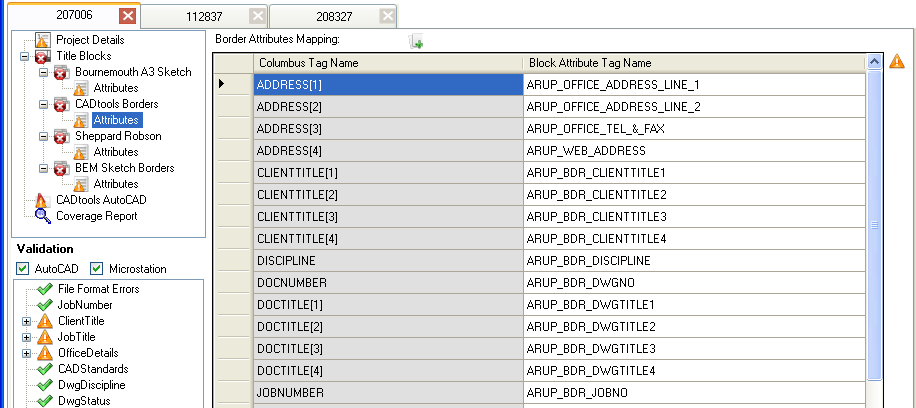
You can add new sections via right clicking on Title Blocks tree item on left
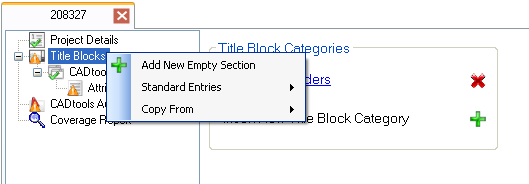
Or by clicking on Add New Section button in Title Blocks section
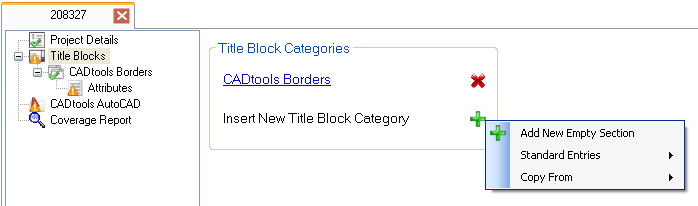
Direct link to this topic:
© 2012 Arup