Once installed, the ProjectWizard will be available from the Start menu under Oasys > CADtoolsProjectWizard
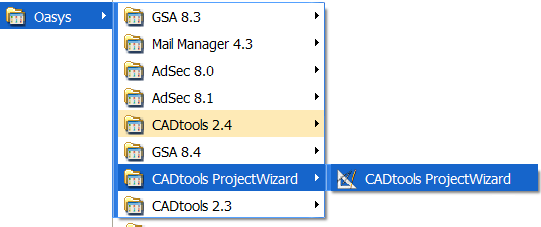
You can also open it by finding your ProjectSettings.txt file and right-clicking it, then select 'Open with ProjectWizard'
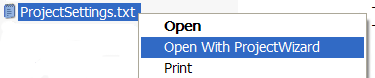
Direct link to this topic:
© 2012 Arup