CADtools Labs is a mechanism that allows the development team to quickly distribute and update new experimental tools, so we can rapidly get your feedback.
Once a tool is more fully developed, it will 'graduate' from the Labs to become part of the main CADtools Ribbon.
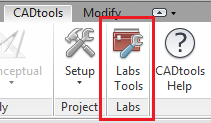
Note: CADtools Labs may be disabled on your PC if your local CAD/BIM leadership have decided to do so.
1. Open the Labs tools from the CADtools Ribbon
2. You can browse through the available tools listed
3. Double click on the available tools to run them.
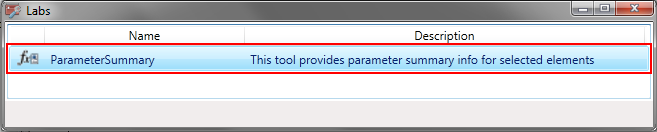
1. Open the Labs tools from the CADtools Ribbon
2. If new tools or updates are available, you will get notification at the bottom of the Labs window. You need to start the Labs tool to see these notifications.
3. Simply click the 'Update' button to download the latest labs tools to your PC
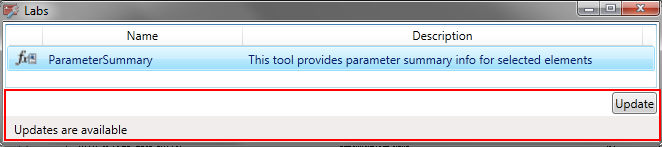
Arup staff who have developed custom Revit commands will also be able to use the Labs functionality to distribute their tools for comment.
Please contact [email protected] for more details
Direct link to this topic:
© 2015 Arup