The Family browser allows you to add comments and rate families via the toolbar in the search results.
![]()
The toolbar showing (r to l) 'Mark as Favourite', 'Add a comment', 'Total downloads' and 'Average star rating'
You can also view or post a comment for a specific family by clicking on "Comments" link in the search result. This allows you to make notes about wether you found a family useful.
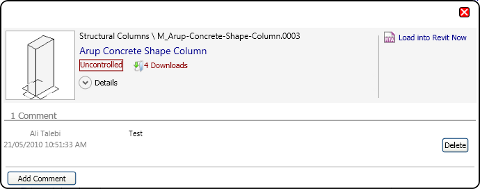
Each family can be given a star rating by everyone who uses the system. This will help highlight the families that other people think are the most useful.
To rate a family, simply click on the 'Votes' section of the toolbar.
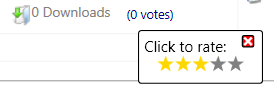
The family will then display the average of all the votes so far:
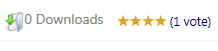
You can mark a family as one of your favourites by clicking the small 'star' button in the toolbar.
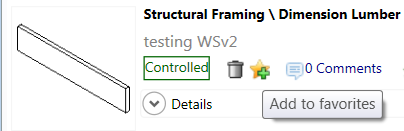
It will then appear in the 'My Favourites' area, accessible from the top right of the Family Browser window.
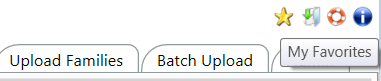
Direct link to this topic:
© 2015 Arup