Some Revit families are created to be appropriate for a specific CAD standard, but many are not.
When uploading a family to the library, it is now possible to assign a CAD standard to a Revit family, so the search/browse filters can automatically filter for the appropriate families.
To assign a CAD Standard to a particular family, simply select the 'Specific' option in the 'CAD Standards' section of the upload dialogs, and the tick the appropriate CAD standard names. If the required standard is missing, simply click the green cross to add a new one.
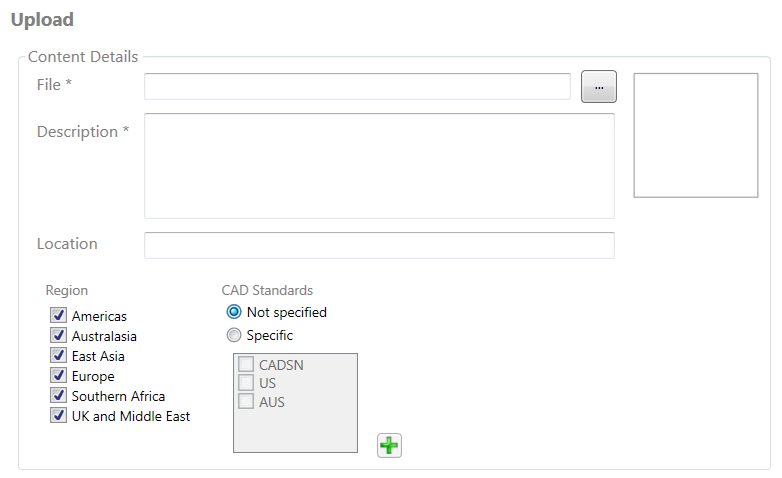
When a user is browsing/searching the family library, CADtools Revit will query the nearest ProjectSettings.txt file to determine the 'CAD Standard' value from that file. This will be used to activate appropriate search/browse filters.
Direct link to this topic:
© 2015 Arup