The Family browser automatically selects a number of filters for you.
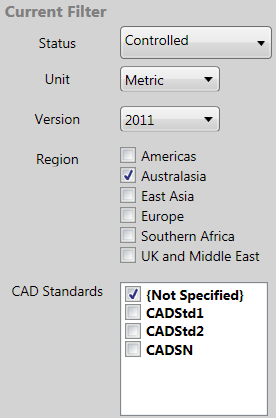
Filter |
Default value |
Status |
'Controlled' to display approved content by default |
Units |
The units of the active Revit project |
Version |
The version of Revit you are currently running |
Region |
The Arup region your user account/login is associated with |
CAD Standard |
{Not specified} always defaults to on, as not all Revit families are associated with a CAD standard.
If a ProjectSettings.txt file is found in the current directory, or further up the folder tree, the 'CAD Standard' value from that file will be extracted, and if it matches an entry in the list, that item will also be selected.
|
Direct link to this topic:
© 2015 Arup