See it in action: Upload : Batch Upload
You can upload families into Revit Family Browser library. Click on "Upload Families" tab on the top right hand side of the screen.
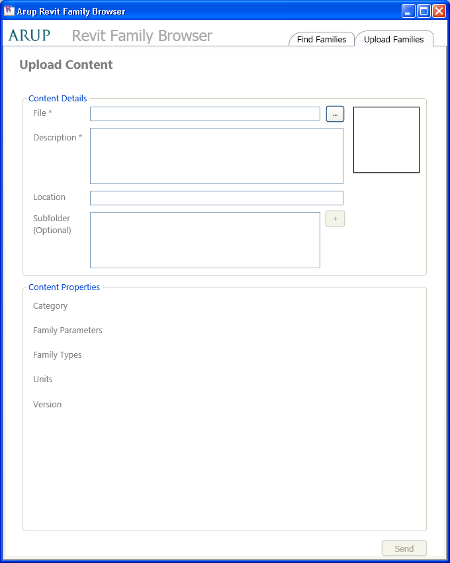
To upload a family, click on the browse button (...) and select the family file. The Family Browser will inspect the RFA file to pre-populate the family file info such as Family Category, Family Name, Revit version, and extract all the family parameters.
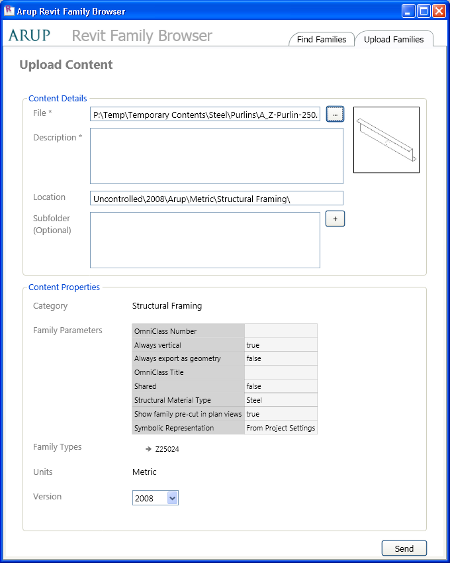
Then you can enter the description and specify the correct family version and then upload by clicking on Send button.
If the family already exists in the library, you can either overwrite it, rename the one you are uploading or upload into a sub-folder.
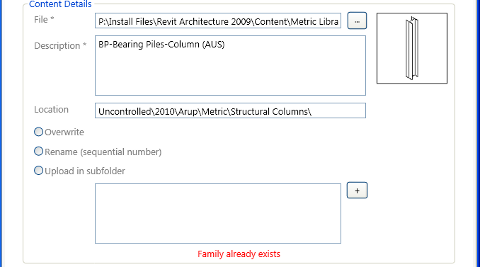
The 'Batch Upload' allows uploading multiple family files. The description is shared among all families to be uploaded.
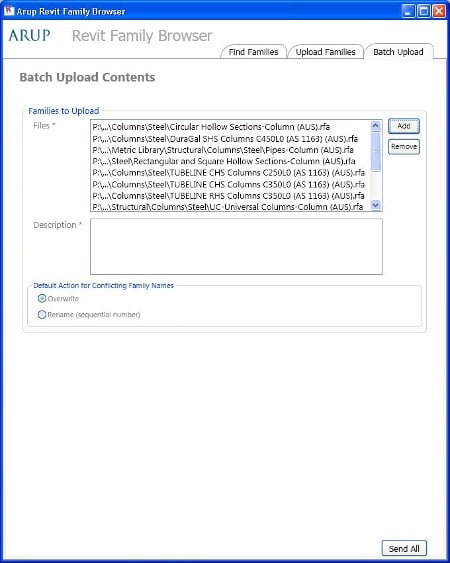
In case of conflicting family names with existing uncontrolled items, the conflicting file name is shown in red. Also if there's a conflicting family name with existing controlled contents, the file name is displayed in green.
In 'Default Action for Conflicting Family Names' group, you can specify if the new family file should be overwritten or renamed, if there is any conflicting family name.
Direct link to this topic:
© 2015 Arup