The following workflow is for collaboration with Architect in regards to managing change notice listing new model elements for issue.
The aim is to produce an Excel spreadsheet that lists Element Id's for new Revit elements, and the 'Coordination Comment' that is applied to that new element.
Thank you to Victor Polyik for providing this workflow.
1.Create new project parameter called 'Coordination Comments'
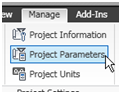
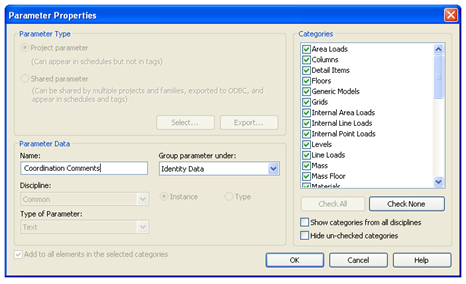
2.Populate Coordination Comments and coordination date project parameters in selected element.
(Filter Views by coordination date)

3.Start Link Revit to Excel command
![]()
4.Link to an existing Excel file
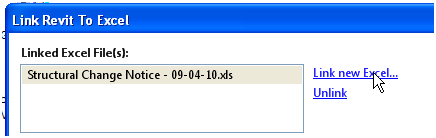
5.Add new parameter set
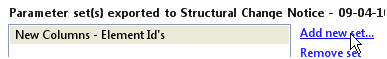
6.Select source elements and desired parameter for export
Note: Select the 'Coordination Comments' and 'Coordination Date' parameters
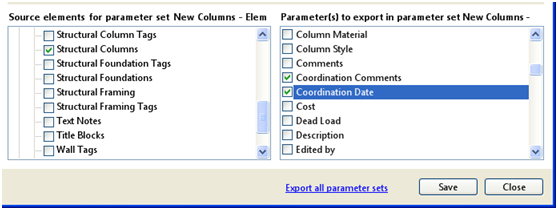
7.Export the parameter set.
![]()
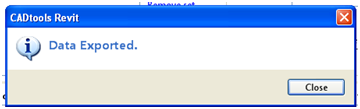
8.Open Excel file and sort exported information.
9.Excel change notice is now ready for issue with next model transfer
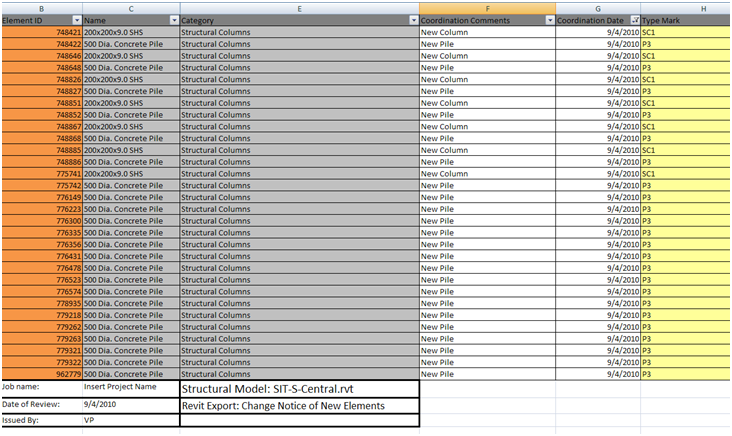
Direct link to this topic:
© 2015 Arup