System Splitter tries to find the intersection between user selected bounding box and the X, Y or Z planes. The order to find the cut plane is X, Y and Z so if all 3 cutting planes are available the cutting plane would be X.
The tool works in Simple or Staggered mode.
Note: the tool works only if the view is in Top/Bottom or Front/Back or Left/Right mode
This will split the duct, pipe or conduit based on user selected bounding box. All elements get split and the size of their union is the size of the user selected bounding box.
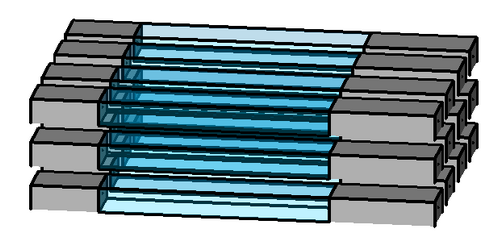
Simple mode
This will also split the duct, pipe or conduit according to user selected bounding box but the cut size is not the same for all elements.
The cut size is based on the element X, Y or Z value (according to cut plane); element(s) with highest values gets the cut size according to user selected bounding box and the cut size reduces for the other elements as the X, Y or Z values decrease. The element(s) with lowest X, Y or Z value does not get split.
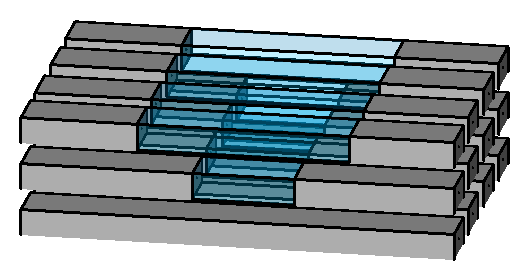
Staggered mode
You can change some split settings in this mode:
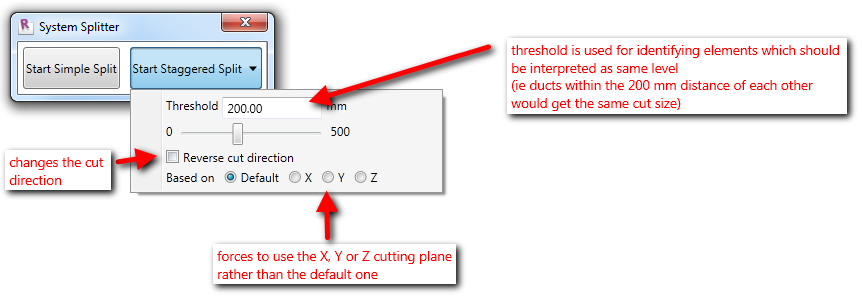
Direct link to this topic:
© 2015 Arup