Note:
This command is only available for Revit 2010 or later and in Revit Conceptual mode.
The Import Points from Excel command was created to import point data from an Excel file into the Revit Conceptual Modelling environment, and optionally create a curve through those points.
This makes it possible to import string-line type data from Road/Rail design packages into Revit, e.g for Tunnel modelling.
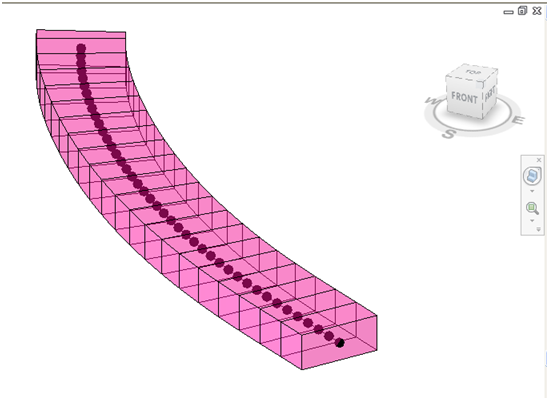
1.Create the Excel data
This data should be a simple 3 column, X, Y, Z format
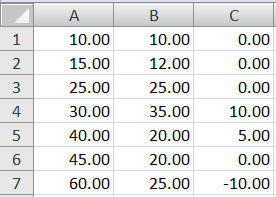
2.Launch the tool from the CADtools ribbon > Conceptual > Import points from Excel
3.Selected the desired options for importing the point data
The options are:
•Select the Excel file to import the data from
•Optionally tick the box to "Join points with a curve"
•Note: All the options related to "Place Family along curve" are currently disabled as they do not behave as expected.
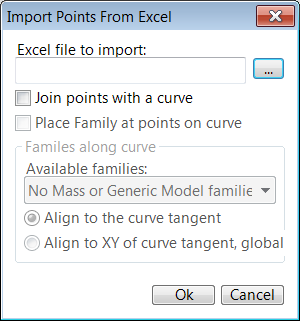
4.Click Ok
The tool will then create a Revit 'Reference Point' for each row of data in the spread sheet.
Direct link to this topic:
© 2015 Arup