This tool is contributed by Colin Magner, it will help in creating multiple sheets with the same title block.
After you select the tool from the CADtools menu, you will see a dialog similar to the one below:
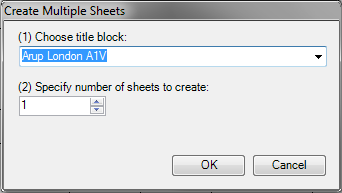
Choose title block: This will list the title blocks available in the Revit document. The new sheets will be created with the selected title block.
Number of sheets to create: The number of sheet to create with the selected title block.
When you click 'Ok' the specified number of sheets will be create using the selected title block. The new sheets will be numbered using the next available sheet number, and the name will be 'Unnamed' by default.
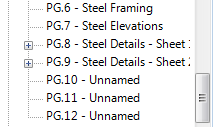
e.g. Creating three sheets when PG.9 was the previously highest numbered sheet
Direct link to this topic:
© 2015 Arup