The "Address - Head Office" tool can be found in CADtools> Drawings> Address - Head Office as shown below left or by selecting "Address - Head Office" from the "Drawing Setup" task menu as shown below right.
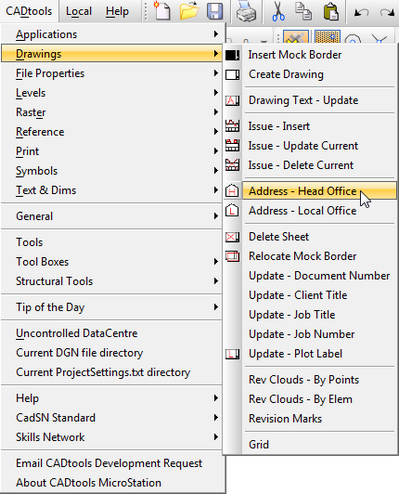
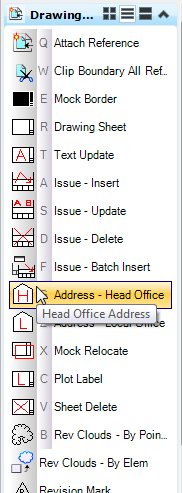
This tool will set the Office Addresss in the TitleBlock to the Arup Head Office address as shown below.
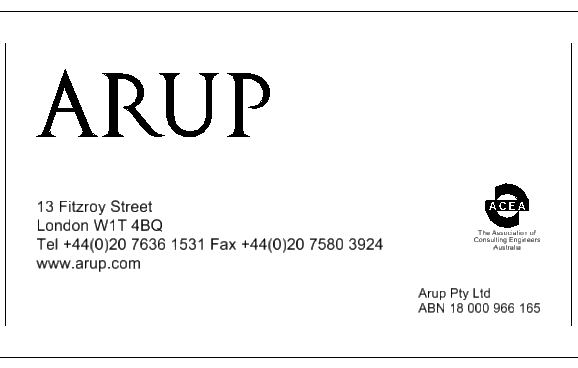
Direct link to this topic:
© 2013 Arup