Activated
Design history is now activated in CADtools MicroStation v2004
(This has been switched on in all DGN seed files).
It is recommended that users become familiar with Design History in order to maximise the benefits it brings. The Bentley ETS on-line training facility has a very useful self paced lecture entitled "Graphically review the progress of your design with Design History".
Commit
CADtools has been set to prompt the user to commit design history on file close. The following screen will appear:
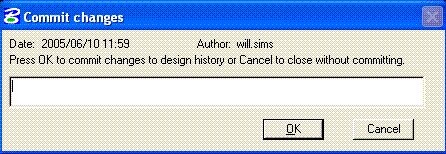
Users can either Commit changes (with or without a comment) or Cancel to close without committing. In order to maximize the benefits of design history, changes should be committed on a regular basis, i.e.
• The end of each working day
• Substantial changes to the DGN file
• Change in project status (i.e. tender to construction stage). Its recommended that this status change is by advancing the design history a major version (see below).
Set Major Version
Design History committals are advanced 1.1, 1.2, 1.3, etc. To set a major version, the user must enter the key in: HISTORY SETVERSION <nn.mm>.
For example, to advance the history from 1.X series to 2.X series, the key in would be: HISTORY SETVERSION 2.1
Delete Design History
Design History can not normally be turned off. However, there may be situations, for example when design files are issued to external parties, that its desirable to delete the internal Arup file history from the design file.
The privilege to delete Design History can be setup in CADtools MicroStation for CAD Managers to undertake this task. Once activated, the following steps should be taken:
• Copy the design file
• Either keyin the command HISTORY DELETE, or from the CADtools menu bar select Tools - General | Design History - Delete
Note:
1) Using Save As to create a copy of the design file will maintain the design history.
2) If you file fence the graphics into a new design file, the design history is cleared.
3) Once Design History has been deleted from a file, it will be necessary to restart it if its required to record future changes to the file.
Direct link to this topic:
© 2013 Arup