The introduction of the use of ModelScale to control Linestyle scale in CADtools Microstation XM has caused problems for some users.
The problem has particularly affected linestyles that have been created to represent real world items at their actual size, for example:
•Highway linemarkings - Dashes must be a real world length, not plotted length
•Linestyles that represent pipe work, and therefore have a real world width.
When using these linestyles in conjunction with ModelScale to control the Linestyle scale, those particular linestyles appear to be scaled up when they should not be.
These linestyles will be referred to as "actual size linestyles".
The simple solution to this problem is to mark these "actual size" linestyles as a linestyle that is not affected by the LinestyleScale setting.
To achieve this, the linestyles must be stored in a Microstation .RSC file
Edit the linestyle and make sure the 'Physical' option is ticked on for that linestyle.
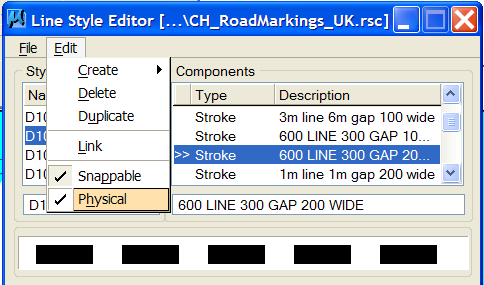
The standard Arup CadSN version of the MicroStation linestyle .RSC files have been updated to incorporate this change.
If use of the 'physical' option for the linestyle is not appropriate, there is another way of achieving the same thing by use of reference files.
The following PDF contains some initial exploration of the problem, and the proposal of 'Option 1' for solving the problem (i.e seperate DGN files for the 'actual size linestyles' content.)
Media:CADtools_ustn_-_Solving_the_'Actual_size'_or_Highway_linestyles_problem.pdf
A copy of the test files used to run through the options in the "Solving the 'Actual size' or Highway linestyles problem' pdf above, are available here: Image:LineStyle Test Files.zip.
Direct link to this topic:
© 2013 Arup