•Angle Readout in Design File Settings looks different, this affects sheet creation routines.
•Linespacing in textstyles is now text height factor rather than real world units.
The tasks now seem to display in 3 modes when displayed as a the 'dialog' sidebar. When first started it defaulted to 'panel mode' which wasn't very useful, and seems to be able to be a different mode for each toolbox! In 8.11.7.171 the default mode can be set on each task in the GUI DGNlib
![]()
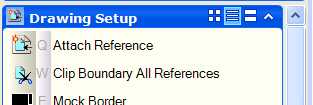
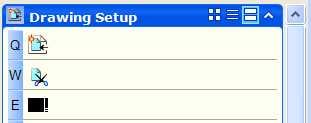
•v8.11 folders added as per v8.9
•v8.11\CADtools_server.cfg updated to include new v8.11 folders
•Inroads v8i in v8.11\CADtools_server.cfg
•Workflows with tasks – customised by dgnlib lists
•Autocad selection- select from right to left and left to right
•Active view, not just view numbers in selections
•Additional view displays – now also customisable
•Updated drivers required for graphics cars to run
•32bit currently – no 64bit yet available
•Multi model views – sheet and default views available in different view windows
•Clip volumes defined within the dgnlib’s used for sectional views (refer to drawing composition.dgn)
•Drag and drop saved views, saved fences etc as a reference into a sheet view
•Section tool now using customisable settings/cells etc
•Within references dialog, select reference > select set reference presentation > select synchronise view (Note: Check synchronise view working with level symbologies)
•Right click hold over a reference enable activate. Activate reference allows changes to elements within a reference
•Depth lock no longer used – should be using sticky z lock, LZ shortcut on accudraw to activate OR ACS planes with ACS snap plane lock
•Generate Section tool no longer available – what is the updated option
•Problem with az=? When fitting a view
•Projection co-ordinate system
•Luxology rendering engine – updates from BE Visualisation Community site; is this to be available through standard Bentley download areas
•Watermark stamp set via Pentable BASIC macro
I created a DGNLIB with some customised Project Explorer settings, I attached it using the MS_GUIDGNLIBLIST variable in the CADtools_Local.cfg once I did this I was no longer able to edit the file because it was attached to itself. I had to make a copy of the file, edit the copy and then delete the original and rename the copy back to the original file name. You could attach it using MS_GUIDGNLIBLIST in the project PCF file and then use a different project when you need to edit the file.
•The rules file format was upgraded with BSTR 8.11.5.38, so once the rules are editted using an v8i session, they cannot be read by XM.
Direct link to this topic:
© 2013 Arup