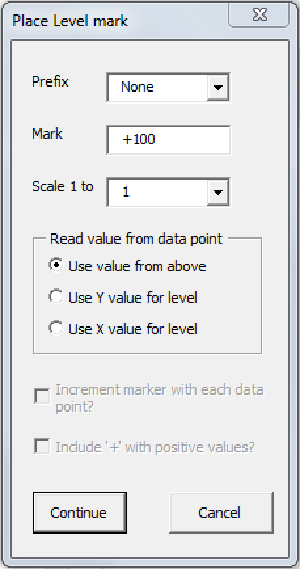
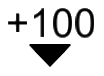
Level Mark Dialog Level Mark Symbol
Prefix
A prefix can be selected from a predefined list of prefix’s as shown below
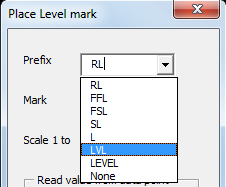
Mark
If the “Use value from above” radio button is selected then you will be able to type in a value into the “Mark” field, alternatively the X or Y value of the data point selected can be used for the level.
Scale 1 to
Sets the Scale to be used to place the level Mark from the drop down list of available scales.
If RL, FFL, FSL or SL is selected in the Prefix Dropdown then the Read value from data point will be activated
Use value from above
Uses what ever is typed in the Mark Section
Use Y value for level
uses the Y coordinate of the point where the level Mark is placed as the Mark Value
Use X value for level
uses the X coordinate of the point where the level Mark is placed as the Mark Value
Increment Marker with each Data Point
If ticked then a numerical value should be typed into the 'Mark' Section and each time a Level Mark is placed the Mark value will be incremented by 1
Include + with positive values?
Tick if it is required to prepend a + sign to the front of positive values, the default is not to prepend a + to the front of positive values but for negative values the default is to prepend a - sign to the front.
Direct link to this topic:
© 2013 Arup