The "CADtools - Drawing Scale" dialog box will be shown when opening a model that doesn't have a "Model Scale" already set.
If "Cancel" is selected the dialog will be shown again the next time that the model is opened, or can be set at any time by selecting CADtools> General> Reset Model Scale from the menu as shown below left or "Model - Reset Scale" from the "Drawing setup" task menu as shown below Right.
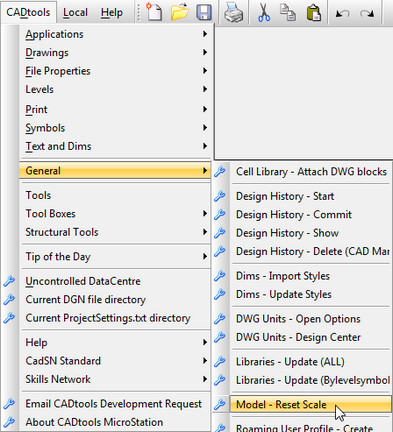
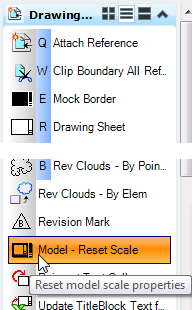
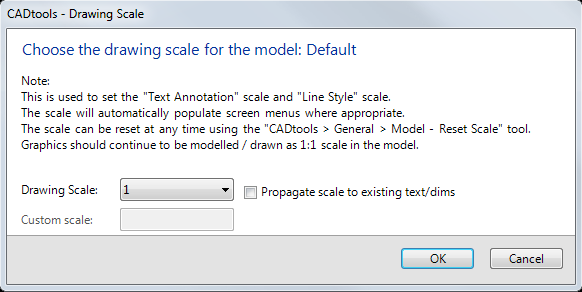
The Drawing Scale can be selected from the drop down menu shown below.
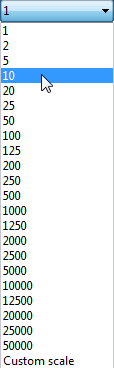
If 'Custom scale' is selected from the drop down menu the Custom Input box will be activated and a custom scale can be entered.
Direct link to this topic:
© 2013 Arup