The “Revision Mark” tool can be started by selecting “Revision Mark” from the CADtools> Drawings menu as shown below left or by selecting "Revision Mark" from the “Drawing Setup” task menu as shown below right.
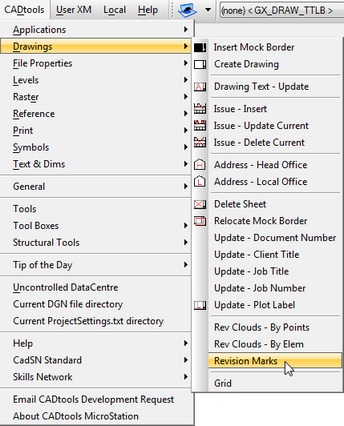
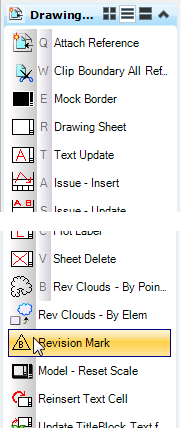
The CADtools “Revision Mark” tool assists with the rev placement of revision triangles associated with rev clouds.
If placed in the “Sheet” model the “Mark” will default to being the current revision & the scale should be 1:1.
If placed in the “Default” model the scale should be set to the scale of the drawing on which it will appear.
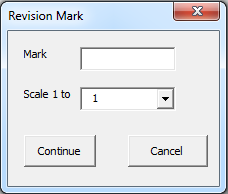
Continue will continue placing the “Revision Mark”.
Cancel will exit the tool without placing the “Revision Mark”.
The "Revision Mark" will come up on the cursor to be placed as shown below.
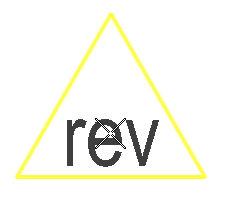
Direct link to this topic:
© 2013 Arup