Set Users Initials to use for Insert Issue can be selected from the CADtools menu as shown below.
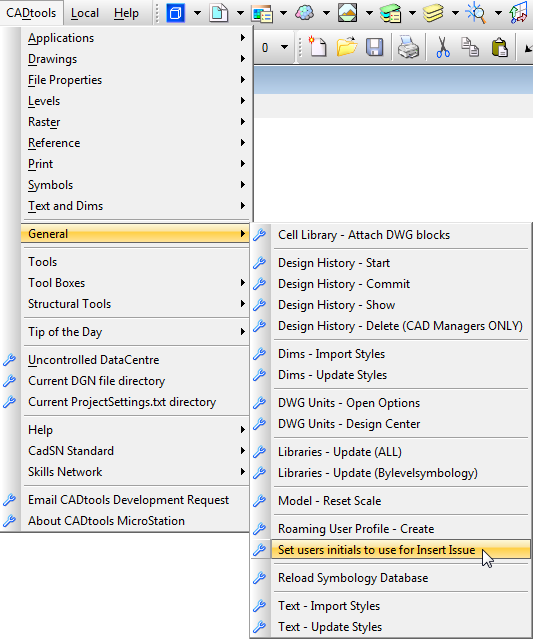
Type in the User Initials that they want to use for all future Issues and click Ok
If this is not set then the User Initials get set By taking the first initial of the Logged on users first name and the first initial of the logged on users last name.
Once set it is stored in a variable that is set in the users User Configuration File (UCF) and will be used for all future Issues that get inserted by that user.
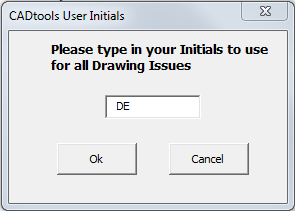
Direct link to this topic:
© 2013 Arup