CADtools ProjectWizard has a batch Microstation PCF editor which makes it easy to edit these type of files in batch mode. The Batch Microstation PCF Editor is located under Tools menu. ( Video tutorial )
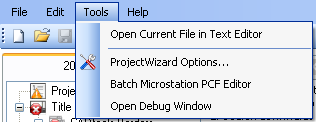
It displays list of files in the default location of PCF files.
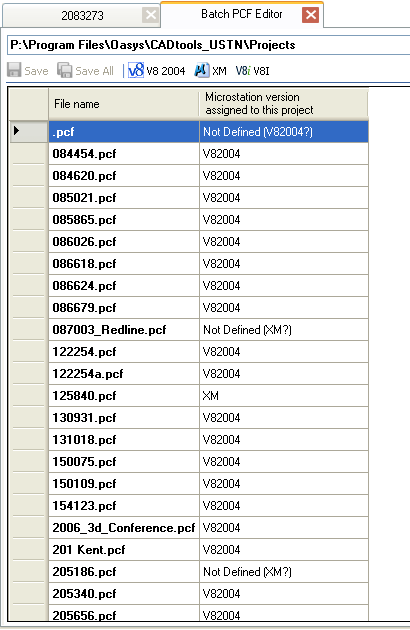
It is possible to select multiple files in the grid and edit the version of the file by clicking on the toolbar right above the grid,
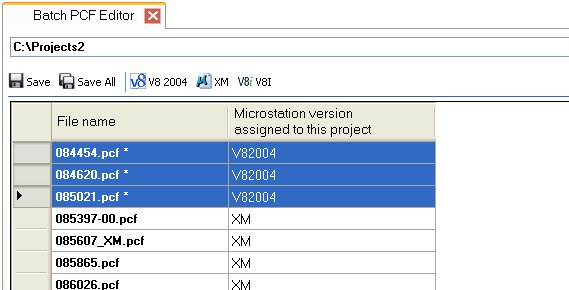
Or by right-clicking on the file in the grid.
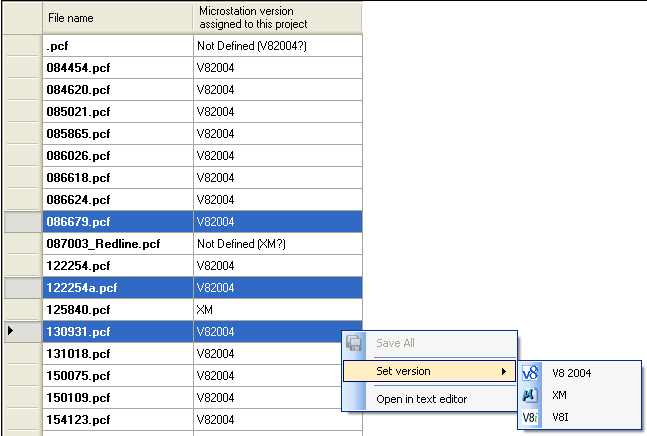
Direct link to this topic:
© 2012 Arup