The Coverage Report functionality allows you to open a ProjectSettings.txt file, and then check for any other ProjectSettings files in the same project directories, either above or below the one you have opened. This can be useful in debugging cases where changes to the ProjectSettings.txt file may not be seen, because CADtools is finding a ProjectSettings.txt file in a directory further down the directory tree.
Simply open your ProjectSettings.txt file and click the 'Start' button on the Coverage Report tab.
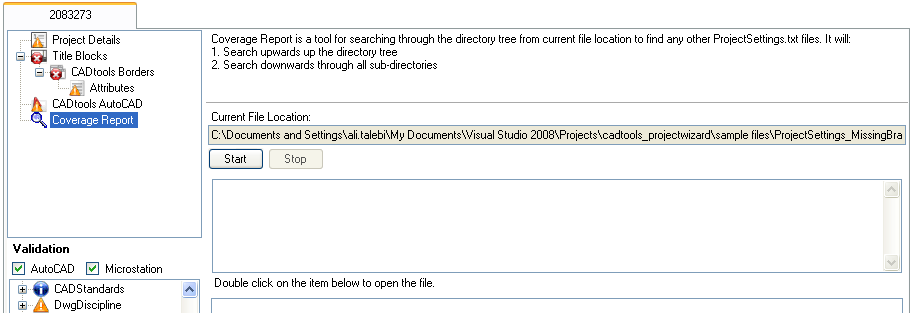
Direct link to this topic:
© 2012 Arup