This tool can be used to extract the trim (top) and toe levels from pile elements, which can then be used for scheduling.
Note: This tool identifies all pile elements within the model by searching for elements with a parameter called 'Pile Length'
After executing this tool, you will get a notification similar to below.
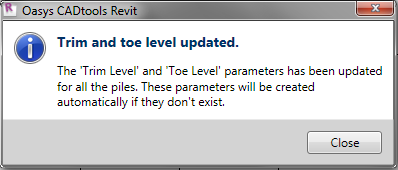
It will create the required parameters (Trim Level and Toe Level) on the pile element, and then calculate those values by using the 'LocationPoint' at the top of the pile, and subtracting the 'Pile Length' value
Below is an example of pile element where, the trim and toe level have been extracted.
These values can then be included in a Revit 'Schedule' object.
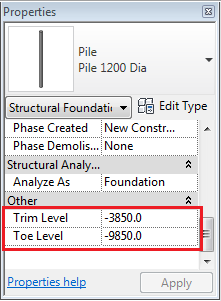
Direct link to this topic:
© 2015 Arup