The 'Project Info Setup' tool is design to work with the default Arup Revit templates which contains the following parameters in Project Information:
•Project Number
•Project Name
•Project Address
•Client Name
•ARUP_BDR_CLIENT2
•ARUP_BDR_CLIENT3
•ARUP_BDR_CLIENT4
•Arup Office Address
For example, one of the Arup template will have the following Project Information.
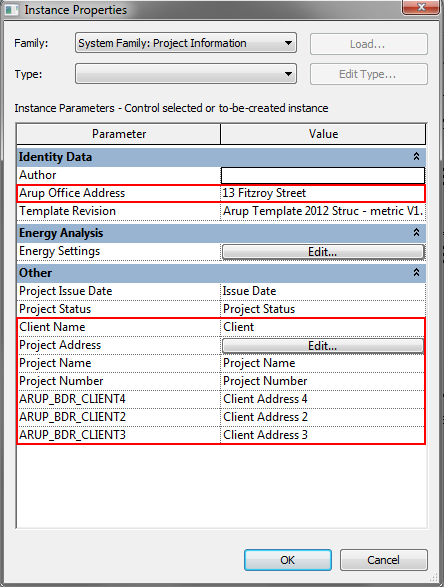
The 'Project Info Setup' tool make it easier to fill in project information by populating it from existing source of information.
The ProjectSettings.txt and DomainSettings.txt files are used by other CADtools products to store information such as the office address, or project name etc.
The 'Project Info Setup' tool allows you to copy the "Project Details" from either ProjectSettings.txt or DomainSettings.txt (if either can be found). The tool also allows you to enter those details manually.
The following is the screenshot of the tool, from one of the Arup template:
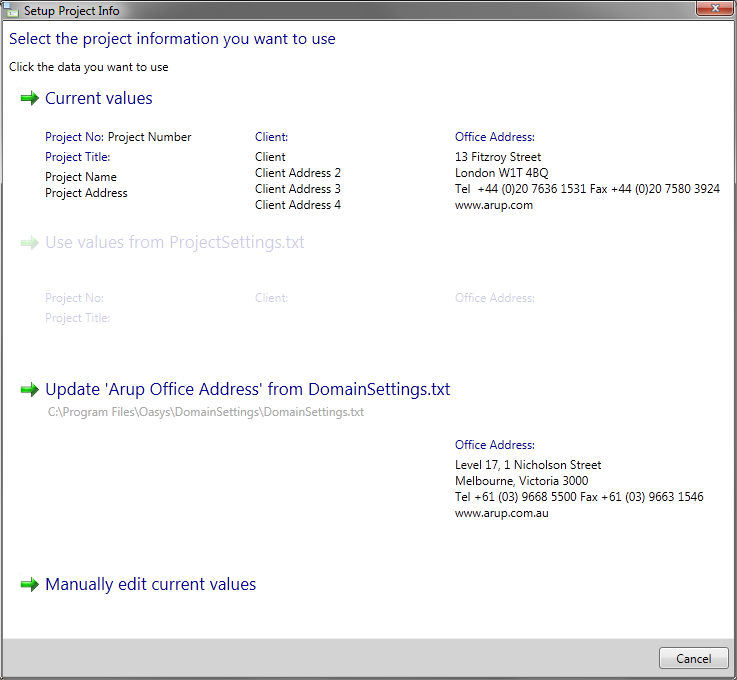
Direct link to this topic:
© 2015 Arup