Open Excel
Click on the 'Office button' top left hand side of the Excel window
![]()
Select the 'Excel Options' button to open the Excel Options dialog box.
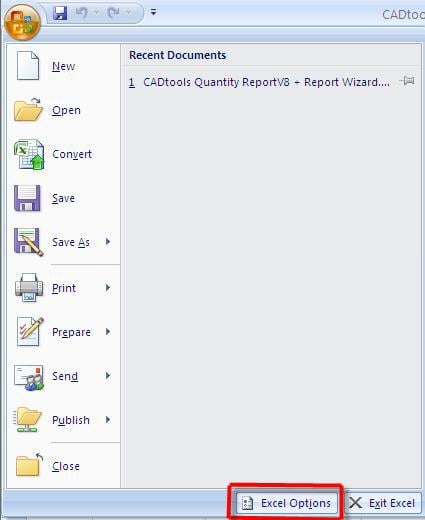
Select 'Trust Center' from the right hand menu
Click the 'Trust Center Settings...' Button to open the 'Trust Center' dialog box
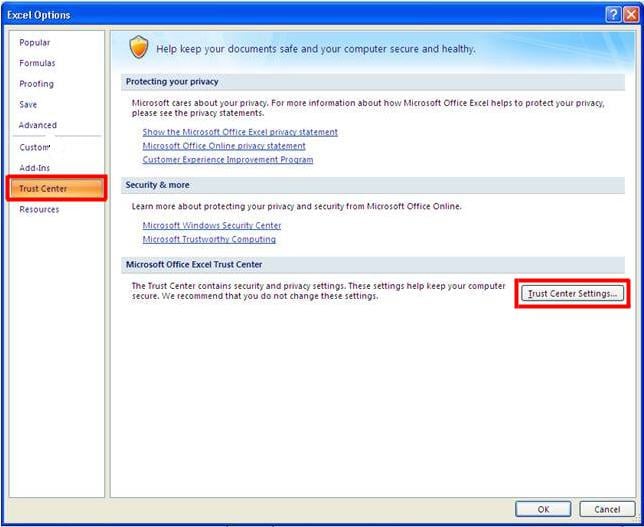
Select 'Macro Settings' from the right hand menu
Select 'Enable all macros'
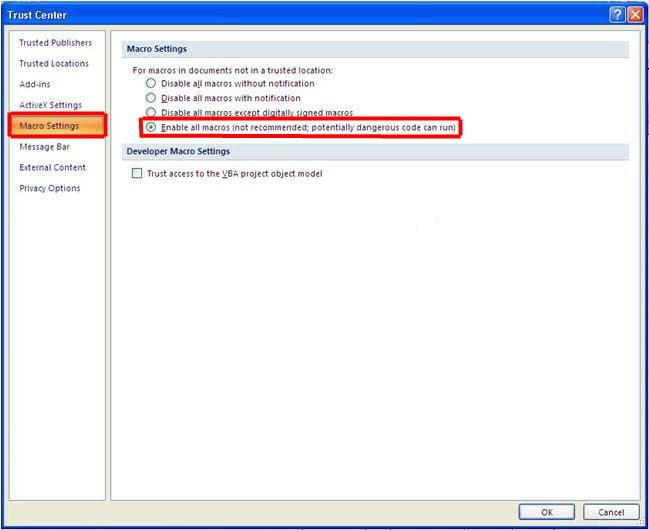
Click Ok to save the new options in the 'Trust Center' dialog box
Click Ok to save the new Options in the 'Excel Options' dialog box
Then the next time you start Excel the Structural Quantity Report options will be available in the Add-Ins tab.
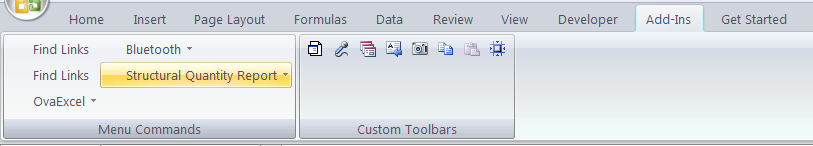
Direct link to this topic:
© 2013 Arup