The “Drawing Text Update” tool can be started by selecting “Text Update” from the CADtools> Drawings menu as shown below left or by selecting “Text Update” from the “Drawing Setup” task menu as shown below right.
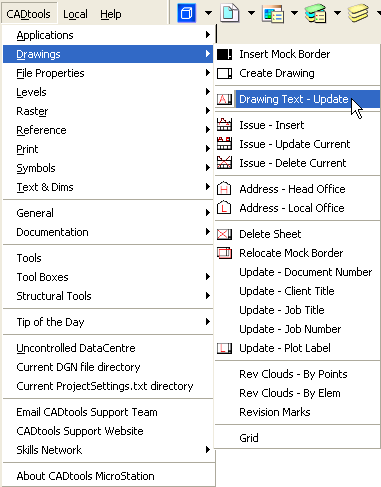
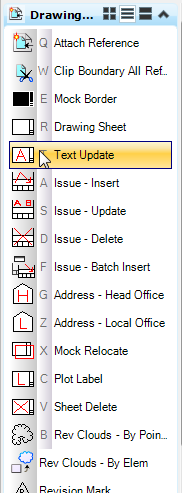
You can change the "TitleBlock" information that was inserted when you first created the sheet.
This will also update additional information that gets used by other tools.
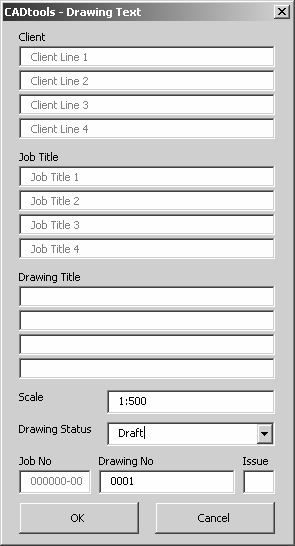
If the project (PCF) has not been set up to enable excel TitleBlock" integration, the "Drawing Text Update" tool will show the following information dialog.
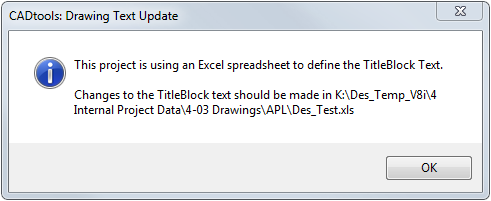
Direct link to this topic:
© 2013 Arup