The “Update Issue” tool can be started by selecting “Issue - Update” from the CADtools> Drawings menu as shown below left or by selecting “Issue - Update” from the “Drawing Setup” task menu as shown below right
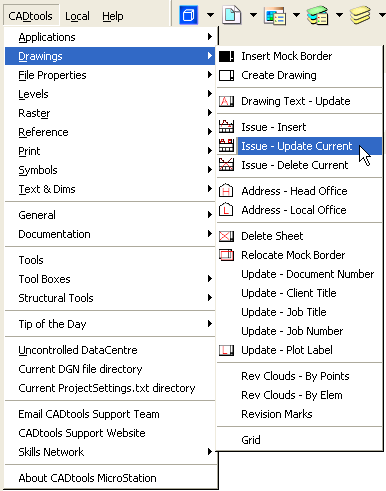
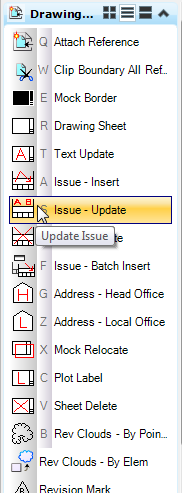
It will bring up a dialog box that will allow you to update all of the Information in the current "Issue" only.
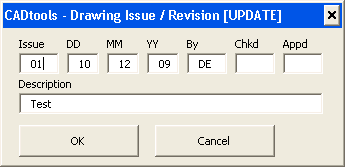
If no current "Issue" exists the following dialog box bill be displayed.
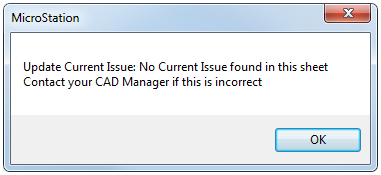
Note:
If the Microstation “Copy” tool has been used to copy an Issue it will not be recognized by the “Update Issue” tool.
The Microstation “Edit Tags” dialog should not be used to edit “Issue” Text manually, as CADtools writes additional information to the file that is required by other tools such as “Batch Insert Issue”
Direct link to this topic:
© 2013 Arup